Delete thousands of emails instantly and block spam for good
Verified by Google for Data Security & Zero Data Collected.
Delete thousands of emails instantly and block spam for good

Verified by Google for Data Security & Zero Data Collected.


We don't store, share, or even access your emails. TidyTiger runs locally on your laptop or desktop certified by Google's strictest security protocols.
Keep it secure, get started →Open the extension right from the email you want to clean
Block future emails from that sender with one click.
Remove every email from that sender in one go.
Watch thousands of unwanted emails vanish instantly.
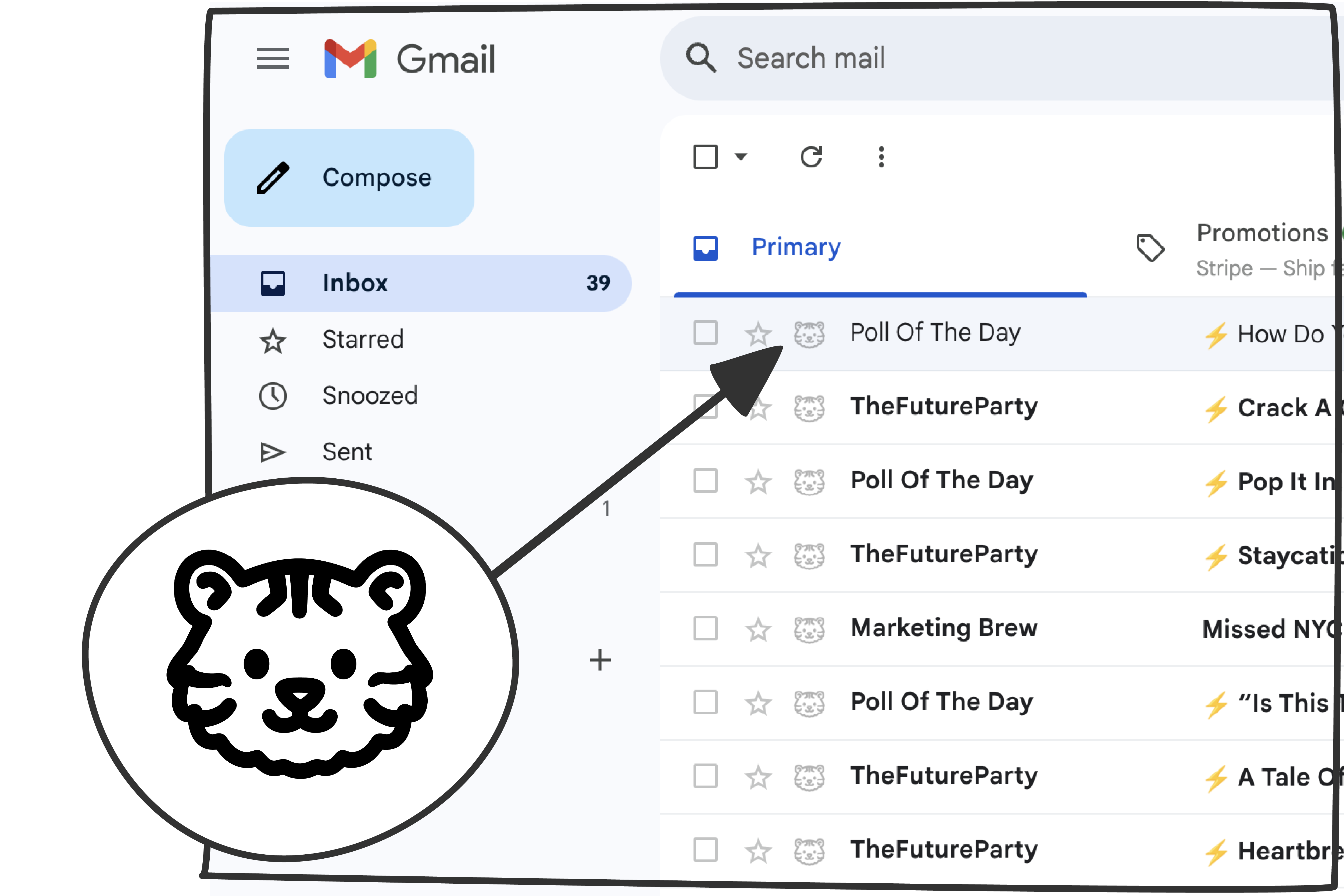




Delete years of email clutter instantly. Not one by one, not slow batch clicks. Just gone.
Let's make it disappear →Clear as much as you want, across all your Gmail accounts. No caps, no hidden limits.
Unleash the power →Work, personal, side projects jump between inboxes and clean them all.
Clean them all →Gmail fills up fast, and most people end up buying more storage. TidyTiger flips that script by helping you stay lean and free.
Save money, start cleaning →
Delete years of email clutter instantly. Not one by one, not slow batch clicks. Just gone.

Clear as much as you want, across all your Gmail accounts. No caps, no hidden limits.

Work, personal, side projects jump between inboxes and clean them all.

Gmail fills up fast, and most people end up buying more storage. TidyTiger flips that script by helping you stay lean and free.
We created TidyTiger to make inbox cleanup effortless and safe. Like you, we were drowning in clutter and didn't want to keep paying for storage.
A world where email doesn't hold people back. Where inboxes are tools, not traps.
Built on the latest Google-verified security standards. TidyTiger runs locally on your computer, never storing or touching your data.
Yes. TidyTiger runs locally on your computer, is verified by Google security, and never stores or touches your data.
Yes our tool is designed to handle bulk deletion and unsubscribes in seconds, not hours.
Absolutely. Personal, work, side projects all supported.
Great question! When you delete emails with TidyTiger, they're first moved to your Trash folder. Gmail will automatically clear your Trash every 30 days.
No stress deleted emails aren't gone forever right away. When you use TidyTiger, your emails are first moved to your Gmail Trash folder, where they stay for up to 30 days before being permanently removed.
If you spot something you want to keep, just open your Trash, select the email, and move it back into your inbox. Easy fix!
So happy you love TidyTiger thank you! We built it to make life just a little bit lighter, and we're thrilled when people want to spread the word.
Yes, we do have a simple affiliate program so you can be rewarded for sharing TidyTiger with friends. For now, just email us at tidytiger55@gmail.com and we'll share the details.
Gmail tries to unsubscribe you by finding a tiny link inside the email. The problem?
Some senders don't recognize the request and keep emailing.
Others use complicated unsubscribe systems where the link just takes you to another page.
That's not how a little tiger would handle it. Instead, TidyTiger filters those emails directly to your Trash, so your inbox stays clean without the hassle.
We hope you'll love TidyTiger 🐯 but if it's not for you, no worries. You can cancel your subscription anytime (see below), and you can also remove the extension from your browser in just a click.
To remove: open the Chrome Web Store page for TidyTiger and click Remove from Chrome. That's it!
TidyTiger makes it easy to keep the emails you care about. Most e-commerce brands send from different addresses depending on the type of email:
Order confirmations usually come from support@brand.com
Marketing or daily deals often come from info@brand.com
When you use TidyTiger to bulk delete, you'll usually be clearing out the marketing blasts (like the info@ emails) while your important receipts (from support@) remain untouched.
And if you ever want to double-check, it's simple: after a mass delete, just open your Trash, scroll through, and move back anything you want to keep.
Easy! Just click the "Manage" button in the top right to open your Stripe billing portal where you can cancel your subscription. Your subscription will end at the end of your current billing period, and you'll keep access until then. No hard feelings we're here if you ever want to come back!
People are cleaning up millions of unwanted emails with Tidy Tiger
Instant cleanup. Google verified. No credit card required.